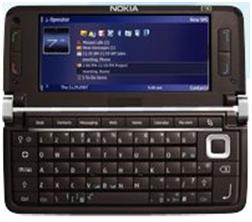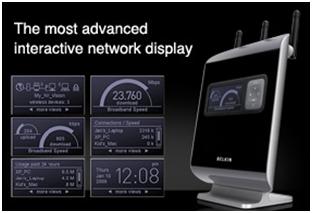A few weeks ago – I took delivery of an Archos 605 Wi-Fi with 80GB hard drive. The specs are impressive, and capacity is fine for me even though bigger versions are available. So now I have had time to really put it through its paces.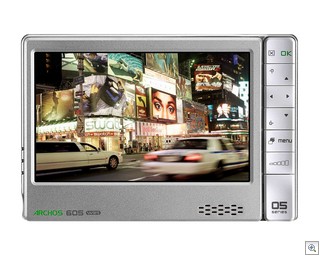
The general impression
The screen specs are fine – 800x480 4.3” with touch – plays back most AVI files with a few exceptions. On the left hand side you have the headphone mini jack. On top On/Off and Lock button and on the front you have a small speaker and “multi-swivel buttons” for control of the unit (volume, up/down, menu etc) and that is all fine and works okay.
Archos USB stupidities
But the really stupid thing (Number 1) is.. On the bottom base is the Archos connector. The Archos connector is a propriety connector for plugging in to the docking station or plugging in the USB to Archos Connector cable. Why Archos cannot deliver a TRUE USB connector on the SIDE of the unit is beyond every intelligent persons understanding. You see – the problem is with power attached via USB cable – the unit can’t stand by its own. It needs extra support. And you need to carry the USB to Archos cable around with you to charge the device or transfer data to it. So Archos why can’t you just deliver a REAL mini USB?
Archos Travel Adaptor
I then got the “Travel Adaptor” with extra battery – and a REAL Mini USB interface, since I thought – okay – with that at least I can charge and the device can stand by its own accord. But no. Despite having the USB interface – the only way the travel adaptor will charge is with an AC adaptor. Thank you again Archos.
Battery performance is “okay”. I get about 3 hours watching movies, and have not tried to run it dry on music. But it is okay for my usage.
Archos 605 Touch Screen
Then on to the next absolutely stupid design mistake. You get a device with touch screen, and you do get a Pen for it in the box. But there is not a single place to store the pen in a safe place in the device. You need to keep the pen safe somewhere. There is not even a “tab” for the pen in the very cheap pouch Archos delivers. So the pen is bound to get lost very quickly.
Syncing the Archos 605
Then on to putting data on the Archos 605 Wi-Fi. I had hoped I could sync my DivX files via play-for-sure on my Vista Premium Media Center. But no. Lots of files won’t convert. Mostly DivX files I have done of my DVDs. So I had to install SyncTool – but that works fine. Not as advanced as with MediaCenter sync – but most files do not require any conversion to be played back on the Archos Unit. Not really Archos fault I think. But still…
Archos 605 Volume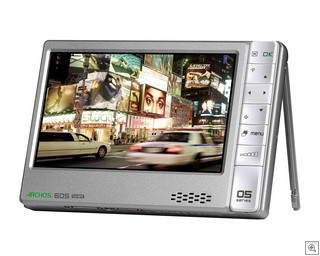
So now on to usability – I like the device – it is small – plays back movies as it should. Only had a couple of errors playing back DivX and AVI movies. Sound quality is okay – but the volume is very very low. The latest firmware has helped a little bit – but still – my iPhone plays louder than the 605 Wi-Fi, and Apple are conservative with the volume output.
Archos 605 Wi-Fi and .. Wi-Fi
The Archos 605 have built in Wi-Fi and with that you can browse the net – play files from UPnP devices like my Media Center. Wi-Fi support is okay – but a bit old fashioned in usage and in connecting to Wireless Access Points. But now on to the bad part. When you use Wi-Fi you have snap-crackle-and-pop in your earphones – all the time – and very loud. Not acceptable Archos – not at all. So Wi-Fi is limited to browsing without sound. Nobody should buy this device for its Wi-Fi – that’s for sure. You can’t watch a movie, see a flash video or anything else via Wi Fi – it is unbearable! Wi-Fi coverage is lousy anyway – so compared to E90 – you get less than 1/3 of the range.
Archos 605 Screen Performance
Back to the screen. In dark rooms the screen is great – god contrast. Black levels are non existent though, so screen is more grayish than black and grayscales are not very good. As you know – I live in the sunny part of the world – so outdoor usage is absolutely a must for me. But the Archos 605 WiFi is unusable outdoors – even in the shade. I don’t think I have any other devices with such bad outdoor screen performance.
Archos Plugins
To do Web Browsing – you need to buy a plug-in. The (Opera) software is in the device – it is just not activated. The web browser plug-in works fine and browse is quite close to my Nokia E90 browser in rendering. But I had problems with the rendering not working very well – especially when dimensions were set to “Fit Width” – especially in the last version of the firmware. There you could not even see Archos own website. Everything just went black.
To view MP2 video files – you need another plug-in –and to view H264 video – you need yet another plug-in. Remember – before you are done – and the device works as you want – you might have to spend another €75 / $100.
Archos has just delivered a new plug-in – so now you can hear Internet Radio and watch Internet TV. And of course it comes at a price (another €20). The plug-in is just the V-Tuner application ported to Archos. And €20 seems a bit steep for that. But it is nice to have the radio stations at hand.
So to recap Archos Stupidities
1. The unit can’t stand by its own with the stupid Archos to USB connector. Big minus!
2. No Standard USB connector on the device
3. The travel battery/USB adaptor does not charge via USB? Only through AC adaptor. So why put Travel in the name? You have to bring your AC Adaptor for it?
4. The screen is un-usable outdoors (but okay indoors)
5. Everything else is “extras” so expect to hand out €70/$100 before you are happy with it.
6. Wi-Fi is close to un-usable – really bad coverage –and noise in headphones most of the time.
7. Where can you put the pen?
8. The Pouch is damn cheap and does not have a Pen Holder.
9. Where is the SlingPlayer application? J (sorry could not resists)
10. The volume in headset is very low.
The good stuff or what Archos made right
1. It actually works with most of my AV Files without any conversion. BIG PLUS
2. Indoors display is good (but not perfect)
3. It works with ORB! But via Flash –and the Flash video quality is “random” at best with washed out colors.
The Archos 605 Wi-Fi review conclusion
So would I buy it again? No - not at full price. iPod Touch 32GB is so close pricewise. I’d rather have the iPod Touch than the 605 Wi-Fi. But since I got this one for a really low price, it’s a keeper for now.
That’s all for today – thanks for listening.





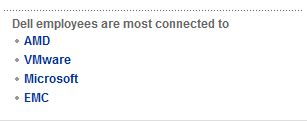
 Windows OpenVPN client and their stupid refereres trying to cash in on my page rank for VPN. Well now Witopia VPN has launched a PPTP service, which will offer easier integration than the old OpenVPN stuff.
Windows OpenVPN client and their stupid refereres trying to cash in on my page rank for VPN. Well now Witopia VPN has launched a PPTP service, which will offer easier integration than the old OpenVPN stuff.
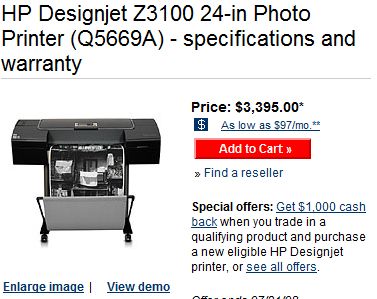 have a HP DesignJet 130nr 24” printer. I like the printer – but the head keeps drying up – despite AC on constant temperature, and humidity about 50–55 pct.
have a HP DesignJet 130nr 24” printer. I like the printer – but the head keeps drying up – despite AC on constant temperature, and humidity about 50–55 pct.
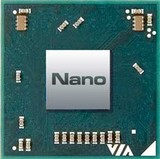 is pin compatible with the VIA C7 that OQO uses.
is pin compatible with the VIA C7 that OQO uses. 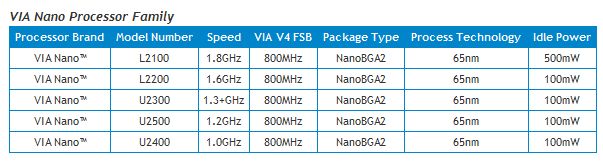


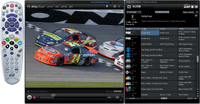
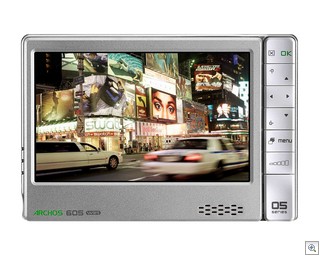
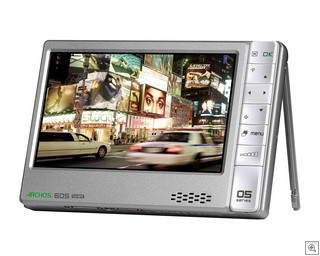







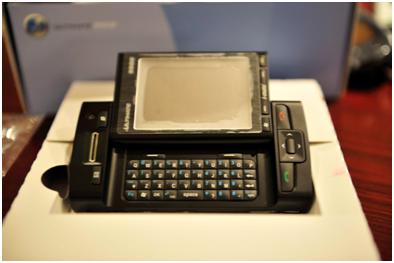





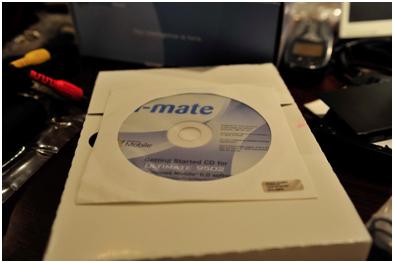






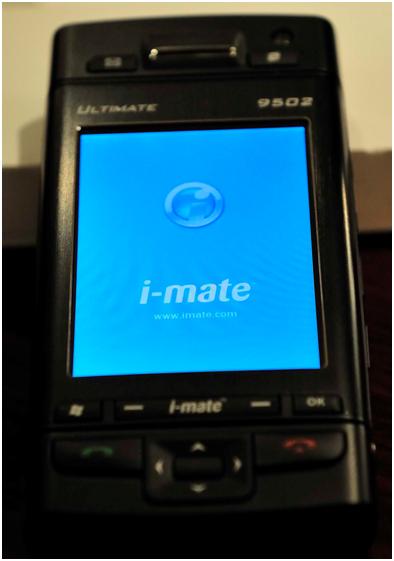
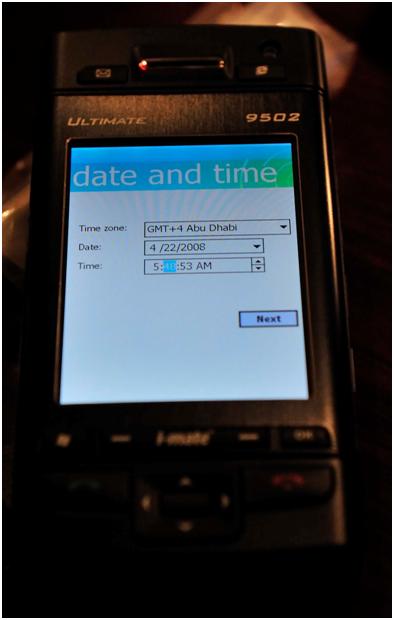
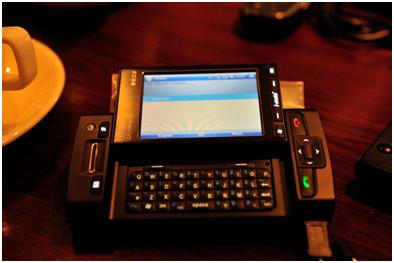
 y is it still my primary phone?
y is it still my primary phone?