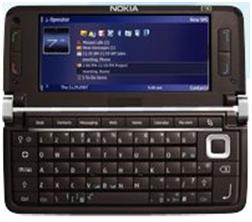Now I have used the device for a few days. And it is a nice device. But despite the 1660 MA battery – the battery life of the 9502 is not very good.
A charge lasts maximum a day with my usage. That is 1/2 of my E90 – and I use them in the same way.
I installed Opera Mobile 8.65 on it – and it works fine – apart from every time I start up the application I get an Error message with a fault in Opera.exe file. Ignoring the error and pressing continue – gets me straight into Opera and everything seems to work.
Then I checked the Micro SD. And what a sunrise – only supports standard Micro SD – no capacity higher that 2GB. Come on i-mate – this is 2008 - and 12GB Micro SD cards are available. My 8GB SDHC card does not work in the Ultimate 9502.
I don't really care about “VGA” output for presentations. I want a Phone that works like a charm.
I guess i-mate lost out great when HTC pushed them out and so far I can’t really see a recovery for that – apart from buying your phones from HTC and not i-mate.
The screen is nice though – but gets damn greasy – and does not really work well in the sun. Even though it is nice and bright indoors – outdoors you can hardly read it on highest brightness settings. And this is despite i-mate HQ is in a very sunny city of Dubai.
The Power button has problems as well. Very hard to press to get the screen to turn on. It is in an awkward place for most people – and really annoy me. After pressing it it takes 0.5 – to 1 second before you have any reaction.
So in my book -the i-mate Ultimate 9502 – is not really a winner. At maximum a limited device to a very limited user group. So on to Souq with this one (the eBay of the Middle East..)






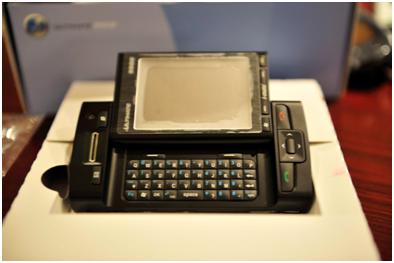





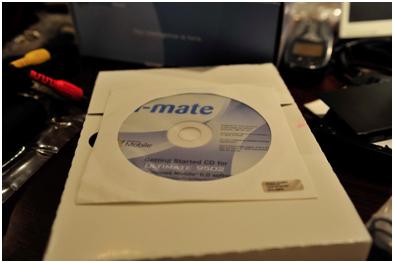






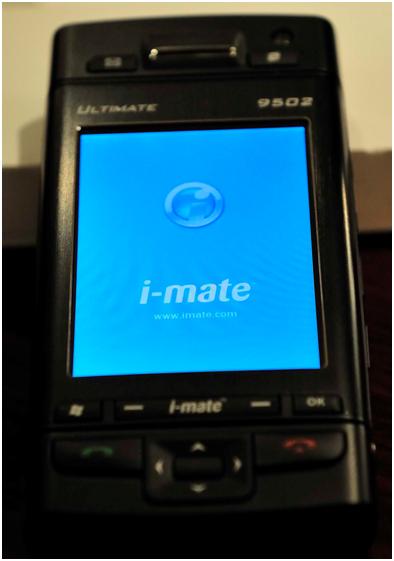
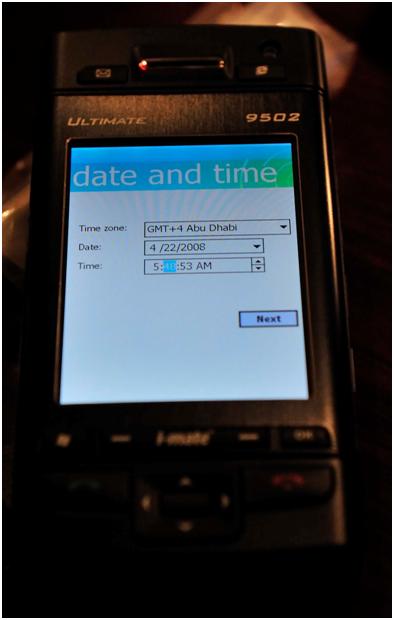
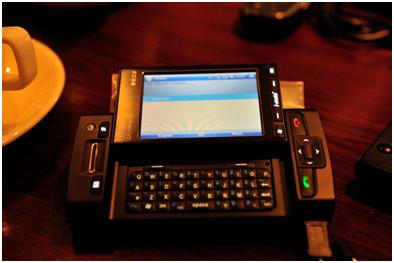
 y is it still my primary phone?
y is it still my primary phone?