You might know by now that I have a liking for gadgets. So when the Belkin N1 Vision came to the market – I rushed out and bought one – for 2 reasons. First reason is it looks nice – that pleases the Misses J and it could be in our living room without house anger. 2nd the display on the unit would give me early warning signs if my line was being abused. Nice 2 have. I got the unit. And it is nice. Quite easy to setup – and display is fab. But some oversights on Belkin side – was obvious. First problem – the nice graphs are ONLY on the front panel display. None of the information is available in the web interface. Why? In general – the Web interface will disappoint you a lot if you are used to "Full feature routers". Second problem – the keys on the front panel are almost un-usable – so sticky are they. You can't just push them and they move. You need a firm grip with both hands usually to press any buttons on the device. So far so good – nice device – nice feature set – great design - but…. The Belkin N1 Vision has a big problem. My Girlfriend kept complaining that Skype Calls was disconnected every 10-15 minutes. VPN got disconnected all the time. I checked with another router and it did not have issues. Then I wrote to Belkin support: My Letter 1: "The router "losses" internet connection every 5-15 minutes (or actually halts internet traffic) - this means fx. skype calls are disconnected every 5-15 minutes. This happens on both wired and non wired connections. This does not happen using another router on same line. It happens all the time - even with only one device connected. It happens on wireless and wired connections. Firmware: F5D8232-4_WW_1.00.11" The letter of course detailed all info on the router OS etc. The Belkin Reply 1: "(standard answer) – please reset router to factory defaults" (signed Harold Tomlin) So I did… But of course – no change. My Letter 2: "Done it - but still same problem. Every 5-10-15 minutes the connection halts - disconnecting skype - streaming media etc." The Belkin Reply 2: "Upgrade your firmware standard letter" (please notice I was running latest firmware: F5D8232-4_WW_1.00.11 as written before and still signed Harold Tomlin) Guess the guys have problems reading mails… My Letter 3: "I'm AM running latest firmware! Please read my MAILs!" (I'm starting to get annoyed)" My Letter 4: "IT IS NOT A WIRELESS interference problem! Guys please put me through to some people who do not only send me standard letters. Put me through to SOMEONE who is just a tiny bit technical and process my case" The Belkin Reply 4: "We understand that Every 5-10-15 minutes the connection halts - disconnecting skype - streaming media etc. We have had several reports of a problem with the F5D7230 version 7000. The issue appears to be caused by a bug in the SPI firewall code incorrectly dropping packets for mistakenly regarding them as not belonging to an active connection. As a workaround, this specific test can be disabled on an undocumented page in the web interface: Go to http://192.168.2.1 and login to the router. Go to the hidden page http://192.168.2.1/firewall_spi_h.stm. Untick the option `TCP Connection` under the `Stateful Packet Inspection` header and click Apply Changes." (still signed Harold Tomlin) I thought at first glance that this was the answer.. Perfect!! Until I noticed it was for another router. The F5D7230 – not my F5D8232-4. And the page they referred to – do not exist in the N1 Vision. My Letter 5: "My router is not a F5D7230 - but a F5D8232-4 and I don't have a page called http://192.168.1.1/firewall_spi_h.stm. Is such a page on F5D8232-4? And in that case what is it called then. (tried .htm .html etc.) Please reply to the question and do not just send me another standard answer." The Belkin Reply 5: "Thank you for contacting Belkin Technical Support. We regret the inconvinience this might cause. if you need further assistance please feel free to write back to us and we will be happy to assist you. If you have any other questions or problems you may also call us toll free at 1800-223-5546 (Extn. 2064). Alternatively, call us on 310 898 1100 Ext. 2263" (still signed Harold Tomlin) Another standard answer – but without any answer at all. I gave up. The N1 Vision is now sent away on an extended vacation to the garbage chute. And I'm NEVER Buying another product from that company. The firmware is still not updated – so there must be people out there with the same problems. So from my point of view: 
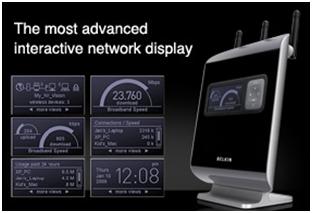 The Belkin Reply 3: "Please try to change your wireless channels (standard answer 3)" (still signed Harold Tomlin)
The Belkin Reply 3: "Please try to change your wireless channels (standard answer 3)" (still signed Harold Tomlin)DON'T BUY BELKIN PRODUCTS!
Belkin is simply not worth the hassle!
Friday, 21 March 2008
Belkin N1 Vision Review - The Tale of No Support
Indsendt af
Kaz
kl.
21:21
![]()
Etiketter: Belkin, F5D8232, firmware, N1, No Support, Review N1 Vision, Router, Wireless
Subscribe to:
Post Comments (Atom)
34 comments:
I have a N1 vision router I got maybe a month ago I too was not happy with the web interface but my previous router was a hacked interface with so many features.But as for the N1 vision I have had no issues with it I run servers from it and it seems to never loose connection I do miss my old routers interface though good old DD-WRT
We bought an N1 back in December 2007. It has to be reset almost a dozen times every day, as after a while it stops responding to the laptops and they can't get a connection. Great signal strength, crap connectivity. At the $260 (Australian) we paid for it, it's a very expensive, sexy-looking heap of shit. And yes, we're running the latest firmware. Doesn't help. It went totally bonkers today and I reloaded the firmware just in case. There's no way we're buying a Belkin anything after this, nor are we going to recommend them to any clients. I installed a D-Link WAP at a client's a few weeks ago and it's been rock-solid. Lesson learned.
I'm have now moved all my own and my clients away from Linksys, Belkin and DLink.
So now i use Draytek for indoor Routers and Alcon for outdoor access points.
I have NEVER had less supports. Not a single reboot - or trafic problem in 60 days.
Draytek support is 2nd to none - and have so many more features in their firmware than LinkSys, DLink and Belkin together.
Draytek even supports VPN in and out (PPTP for once!) and supports setting default gateway to VPN host.
I tried (the very expensive)LinkSys Business series as well - and the firmware there is no better than the consumer versions.
I'm now a happy router admin!
Well, it fell over BIG time yesterday afternoon. I've read about how they reportedly lose their configuration, but I never worried about it as that never happened to me... until yesterday. All open access (no security at all) and the setup screen displaying on the LCD. That tore it.I'd been having a bad day with work falling behind, and the incessant ringing of the phone with "the internet's down again, could you please reboot the WAP?" really put me in a foul mood. So in a fit of inspired irritation, I pulled the N1 down from the roof of the server rack, ripped it open, and got busy with a pair of wire cutters, a hacksaw, a file, a CPU cooling fan, some Q-Bond adhesive, and the soldering iron.It's been running for 22 hours non-stop now without incident, so we'll see.
I'm using it at the moment from this laptop.
The difference in operating temperature is HUGE. You can now only barely feel a bit of heat coming from the LCD. Whoever designed the housing for this product was a complete, total idiot.
Dear me!
I just spent £140 on this the ADSL2+ Modem/Router version and it is great at most things. But i am getting the same problem as you all. I keep disconnecting from Xbox Live, VOIP Calls and my downloads stop, then within 15 seconds things come back. But by then it is all too late and the call has ended, i have lagged out of my Xbox Live game and i am not a happy bunny.
I might try Belkin tech support. If this problem is not solved then i will ask for a refund from www.dabs.com.
And why has there not been firmware out to fix this widespread problem?
That's because it's *not* a firmware problem: the electronics in the N1 are fine. It's simply because the retards in Product Design haven't the faintest notion of thermodynamics and designed the housing purely for looks, without giving any consideration whatsoever to getting rid of the heat generated by the circuitry (and especially the backlight for the LCD).
No amount of software patching is going to override the laws of physics.
In the nearly six months we had the N1, it would have to be rebooted at least once EVERY SINGLE DAY. Often, up to 5, 10, 20... I've lost count.It was literally that bad. Ten days ago, I modified it with the fan. After reflashing the firmware (now that it ran nice and cool), the N1 has been absolutely ROCK SOLID STABLE AND RELIABLE.
I haven't had to reboot it since. Not even once. At all! Over a week of continuous operation so far, and not one single solitary hiccup.And as a bonus, the output power has actually gone up by a little bit. Gee, funny that....
So now I'm running the N1 that Belkin should have released in the first place.I think the N1 Vision will go down in WiFi history as the Edsel of WAPs.
I've been having the exact same problem - at war with the N1 Vision, constantly having to reset it etc etc
Is there anyway of adding extra cooling without taking it to pieces, for those of us less handy with electronics?
Well, no, but it's not really that hard to modify it. All you need to be is careful. I can put up a web page showing you what needs to be done, if you'd like.
I purchased the Belkin N1 Vision but had similar issues. Crashes every day, doesn't allow Skype via my nokia n95 internet phone although does allow truphone, poor wifi speed with a mac book pro n client - it seemed to be the same spead as my old buffalo wireless G. The connection was appalling and the N1 was frozen each morning I tried to use it. This was cured by changing MTU in WAN settings to 1400 for Virgin ISP. I have just purchased an apple time capsule which offers better wifi performance and 1TB storage. The Belkin can go to the loft!
I have a Belkin N1 Vision. I bought it when a CompUSA was going out of business. It appeared to be the "cadillac" router of everything they carried, so I assumed (as most of us prob did) this thing would rock. Well, I'm a big gamer. I have 4 Xbox 360's networked and on seperate LIVE accounts, so me & my kids can shoot each other (virtually of course, hehe). I have complained a million times to my ISP, Comcast, cause my LIVE games kept dropping out. Some days, not so bad, others, I couldn't finish a single game. After reading posts here, I went & bought a Linksys WRT54G2. So far, LIVE seems much more stable. It's a shame when co's like Belkin, put out unstable stuff and overprice it to boot. I did like the front panel LCD and all, but NOT at the price of functionality. Thanks for posting your blog about this here. I'm hoping my LIVE problems are now DEAD!!! :)
Well, let's see if I can finish the comment before it drops again!. So happy to see I'm not alone (misery loves company). Does ANYONE have any idea how to resolve this issue-this SOB is less than a year old and it's really a shame to have to go through this BS. And all of this itme I was blaming Charter-for once, they are not at fault.
I've had the N1 Vision router for a couple of months now. It's a version 1000 unit, not the 2000 version which I assume to be newer.
It sits atop my NAS box and doesn't appear to be anywhere near as hot to the touch as I've heard described. I live in Las Vegas, so I wouldn't want any extra heat in the house.
I'm on the internet constantly. The logs of my usenet downloads verify that my wireless connection isn't being dropped - ever.
It did lock-up on me once, though. Actually the screen and the buttons froze. Even the reset button did nothing. I had to unplug it. However, this happened while I was copying 300GB to my NAS. It noticed the screen was locked halfway through the copy, but the data was still being passed through the N1. And my computers were all still able to access the internet and print documents.
I've read all the horror stories about the N1. Maybe I just got lucky? But I also notice I seem to have newer firmware than Belkin currently lists. I'm sure I downloaded it from their site, but I don't see it there now. Their current listed version is 1.00.11 dated 1/24/08. I'm on 1.00.15 and I seem to recall it being dated very recent to when I got it - maybe the middle of June.
Like you I had a N1 vision 1000 version. I couldn't get my new gateway gaming laptop to connect to the router with the security feature on. I had.15 firmware installed and backed it back down to the .11, nothing worked. I stayed on the phone for quite a while, (almost 2 hours gotta love the panasonic 6.0s that have a built in speaker phone on the cordless handset) went through 2 techs that the final one sent me to the website to get a replacement.
*REMEMBER THIS--- your N1 Visions have a lifetime warranty, if it doesn't work get it replaced!! New model 2000 is working great and I don't have the problems with the menu keys being hard to push anymore.
yes but that requires Belkin / Retailer to accept the bug - and that is not easy when it takes a typical installation and a couple of days before you notice.
I sold that piece of crap Belkin on Ebay after only a month of usage. It is by far the world piece of network equipment ever and i am never buying Belkin again!
I replaced it with a new Buffalo router with Tomato custom firmware and a Netgear DG834N in bridge mode. It is far more stable.
Screw Belkin!
I am having the same problem: disconnects every three minutes. Unfortunately, I am using the latest .15 firmware version. I have tried updating everything I could, Windows Updates, drivers, firmware, etc. No fix.
I don't think my issue is a heat transfer issue.
I have also tried to disable services and see what happens. So far... no success.
I think we just have a poorly engineered unit.
Found my problem!
It was actually the Dell Wireless WLAN Utility. I opened the utility and then unchecked the box "let this tool manage your wireless networks". Since it no longer manages my wireless, I used Windows to configure my WPA settings.
No more disconnects. It is stable now.
plexus technologies: It would be great if you could make a page that describes the modifications you have made.
Not that I have had many heat problems with my newly bought n1 vision but I can gather from what is written here that I most likely will... My router did cut connection to the internet once about 1 hour after I plugged it in but so far I havnt had any other disconnects.. yet.
OK I'll put a page up in the first week of September, and put a notify up here when it's ready :)
After i have upgraded my F5D8232, i have to reset it many times on a day, dont buy this produkt, before they have a nev update. Boot v1.02
Did the page ever get put up by plexus??? I've got an N1 Vision and I'm soooo pleased that others have the same issue - althouh I am still a little dubious about the over-heating, never noticed it getting hot... yet!
I´m having now the same problem. The router was OK 1 month ago, but now I´m experimenting the same problem... :(
I have changed the TX Queue Len(1-1000) > to 1000 in the ttp://192.168.2.1/wifi.html menu and it seems to have fixed the issue. Not sure what adverse effect this will have so will continue to test
Ok. Today I called Belkin support and after patient 30 minutes on the phone I finally got to the point of getting a replacement. All you have to do is to call support and talk the problem through. Tell them you've tried everything - holding reset button for 30 seconds, firmware was up to date etc. Tell them that you are no newbie and You know the router is dead. First phase of the support will take your details and forward the call to the technician, who will try same stupid advices (by the book) you simply answer all his questions and let him know there is nothing else to try and final stage of the router is the download mode, which leads nowhere. He'll finally look in his database and realize the router is dead!! :)) He'll get your address and serial number of the router (no need of proving the purchase is needed) and you'll get new router in 7 days. EASY!!!! LIFETIME WARRANTY!!! so you can replace the router every time it dies on you :))))) GOOD LUCK and be patient with the support team - they do not speak the best english.
Hi, I recently bought an N1 Vision and had problems with on-line games dropping the connection every few hours. I found it is due to the NTP update process which runs... every two hours. I have the 2000 version of this router and there is a back door to fix the problem.
Go to http://192.168.2.1/wukongjiuwo.html
(or whatever you have configured your router address as) and log in with your usual router admin password. In the box below the word "Console" type PS and enter. Scroll down the results and look for an NTP update line in the processes running - It'll have your time zone after so should be able to spot. Make a note of the process number on the left. Now type "kill 368" with no quotes, and replacing the process number with the one you noted in the previous step. Bingo, you should have no more 2 hourly disconnects. This is a temporary fix and will need to be reapplied if your router is rebooted. Mine has not rebooted in the last 10 days (only fixed it 10 days ago) and is still working fine. Good luck! Hopefully Belkin will release an update for this one day. I am never buying Belkin again!
Hi,
I bought this router yesterday and every 20 mins or so it froze prompting me to delve into research as to why this happened. I followed every single piece of advice i could find but still no cigar. Then i followed the last post on this page, where i typed in KILL 368 etc, and it has worked perfectly since. Now i know its early days but i've been on the computer all day since early this morning and it hasnt frozen yet. VERY HAPPY CAMPER HERE!!! However i'm disappointed that i spent AU$260 on this and had to find a fix, let alone a fix from a non-belkin site. I think that belkin doesn't provide an adequate solution is apalling.
I have version 2000.
So long as you have the wireless channel set to the right channel (one channel was not working well at all for me) and so long as you have version 2000 performance is very stable.
I can not recall the last time I had to reset it.
The one annoying thing for poker sites and online games is the 'disconnects every 2 hours' issue with version 2000 (ironically version 1000 has a fix for this!).
LUCKILY there is a workaround. Soemone else already posted it (see 27 February 2009 19:05 post).
The only problem is if the power goes out or you need to restart the router (luckily mine has been on for months w/o a restart), you'll need to kill the ntp process. If anyone here can convince Belkin to fix this permanently (remove the ntp check from the firmware code or code it differently so it doesn't cause loss of connection).
I love this router. I give it 4 out of 5. I had to take 1 star off for Belkin's lack of interest in fixing a well-known issue in their top of the line (read 'most expensive') wireless router. This issue has been around at least since I bought it last fall / autumn (firmware 2.00.03).
Just for the record: I bought a Belkin N+ Wireless Router model F5D8635-a v1 last week and have had endless trouble with it dropping the internet connection. I spoke to my ISP and they confirmed that the line dropping was due to a 'customer request' which means the problem is with the router. (All hardware links are up). The line is dropped for about 5-15 seconds every few minutes and my RFC links for work all drop and I must restart those programs. It happens probably every 10 minutes and is so bad I can't use this router. I started searching the web for answers and I'm glad to see I'm not the only one with the problem. It helps to know where the problem lies.
I have a N1 Vision v2000 that I bought recently and it disconnects every 15 mins to the second, causing streaming connections to stop (Skype, internet radio, etc). Turns out that my provider has a 15 min lease. They say "If your router does not send an acknowledgement within the 15 minute period the lease expires and the connection drops, and that is soley on the basis that we have not seen a DHCPACK from the router".
Not sure why the router is not sending an ACK - but I will be investigating further.
hi, thanks all for the info and the procedure to kill the ntp process.
Question. Are there any security implications to killing that process?
What does that process do exactly?
thanks in advance
I have used the N1 Vision for years and chat on Skype for hours at a time with no problems.....But i am on my third unit. Lifetime warranty replaced twice (yes with loads of anoying emails do this do that). I believe they cannot handle a bit of heat as here in Madrid it does go over 40c and if im not here the aircons are off. When i get back it has frozen (always on a hot day) and after a few of them the bios goes and it will continuously reboot for the rest of its life not getting past the first bios/startup bar. Generally they work great , excellent features (but i would like the opertunity to regulate the wifi speed below 300 as my unload speed is only 256 and this can get hogged by one PC).Fast gigabit networking and a 1meg wifi to my Mac (300k to my PC). I will continue to use it and after all the emails you get a replacement and bin the old one (24 hr postage). Besides the failures it still get the thumbs up from me.
Hi,
I have a Belkin N+ all-in-one gateway which supplies the IP address to all computers in the office.
I bought a new N1 Vision wireless router.
The problem I'm having now is the Guest Access on N1 Vision, I disabled DHCP on the N1 Vision, and plug in the network cable from the wall jack to one of the LAN port on the N1 Vision, the normal wireless mode is working fine, BUT the Guest Access wireless mode cant seem to connect to the N1 Vision.
If I enable DHCP, (normal wireless mode of course working fine as usual) now Guest Access able to connect to N1 Vision, but it just couldn't connect to the Internet !
Can anyone help ?
Thanks in advance.
Ntp updates the time on a unix system. Your router's time may become wrong, but unless you are using it for a clock, it should not matter. (unless you are afraid of replay attacks, but if you need to be, then you have bigger problems)
For more commands, type "ls /bin" into that box.
Overall I'm very happy with it - N wireless, gigabit ethernet, fast, simple, and with network storage. I have not experienced any problems that any other users have in their reviews (or any problems for that matter).
Post a Comment